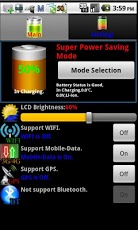2x Battery Booster 1.21
Free Version
Publisher Description
Do you always feel the Tablet/Phone battery power consuming so fast? If you want to use to carry out a full day, it would run out battery power when you really need it. Advanced Battery Booster is a tool designed to myself and users have the same problem.It have the following main features1,Boost maximum 2X+ battery capacity.2,Support advanced battery saving mode.3,Show 24 hours battery usage diagram.4,Easy to use and really useful !We support three power saving mode for user to select.1, Normal Mode:Do not perform any battery optimization,just keep device working as normal.2, General Power Saving Mode:Recommended settings. It would smart to optimiza the network usage.Would perform basic network power saving operation.3, Super Power Saving Mode:The lowest battery consumption. It would save all connection and opeations power usage to achieve most advanced power saving result.Finally, although it is a free tool,but its functionalities is fully and really could extend your Table/Phone usage time. Save your device battery power. Bring you a different user-experience.
About 2x Battery Booster
2x Battery Booster is a free app for Android published in the Other list of apps, part of Business.
The company that develops 2x Battery Booster is Kernel Master. The latest version released by its developer is 1.21. This app was rated by 1 users of our site and has an average rating of 5.0.
To install 2x Battery Booster on your Android device, just click the green Continue To App button above to start the installation process. The app is listed on our website since 2013-07-02 and was downloaded 47 times. We have already checked if the download link is safe, however for your own protection we recommend that you scan the downloaded app with your antivirus. Your antivirus may detect the 2x Battery Booster as malware as malware if the download link to com.hala01.advancedbatterybooster is broken.
How to install 2x Battery Booster on your Android device:
- Click on the Continue To App button on our website. This will redirect you to Google Play.
- Once the 2x Battery Booster is shown in the Google Play listing of your Android device, you can start its download and installation. Tap on the Install button located below the search bar and to the right of the app icon.
- A pop-up window with the permissions required by 2x Battery Booster will be shown. Click on Accept to continue the process.
- 2x Battery Booster will be downloaded onto your device, displaying a progress. Once the download completes, the installation will start and you'll get a notification after the installation is finished.